|
|   |
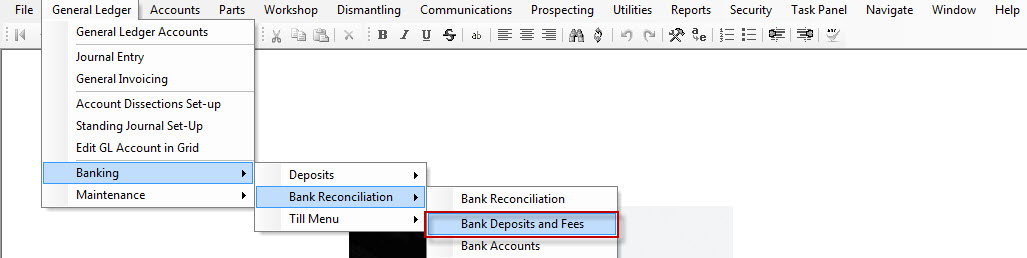
Direct Deposits and Fees handles amounts that are entered onto the bank statement directly by the bank i.e. bank fees, bank interest, direct debits such as car leases payments and Rent payments. Note: If the Direct Payment/Fee is subject to GST this is added in the Bank Reconciliation automatically when the amounts are added in the Direct Payment/Fee button.
Header Area
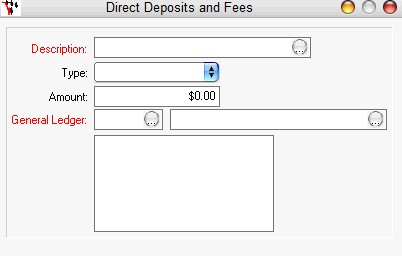
Description - The description of the deposit and fees.
Type - Choose between Deposit, Direct Payment or Fee.
General Ledger - The general ledger account associated with the deposit or fee.
Comment - Comments for the deposit and fees.
As a sample we will setup a deposit of rent received. The amount of $1200 is automatically banked into your account each month.
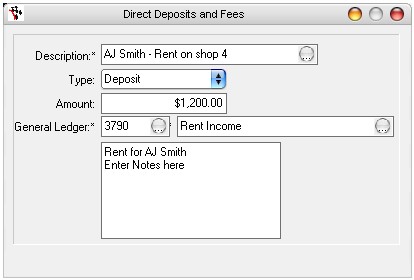
In Description type, A J Smith - Rent on Shop 4, in Type select Deposit (for income received), enter $1200 in Amount, type the General Ledger Code for Rent Received, say 379 in General Ledger add a Comment Rent AJ Smith press F2 to save and your direct deposit is complete. This can now be used direct from the Bank Reconciliation.
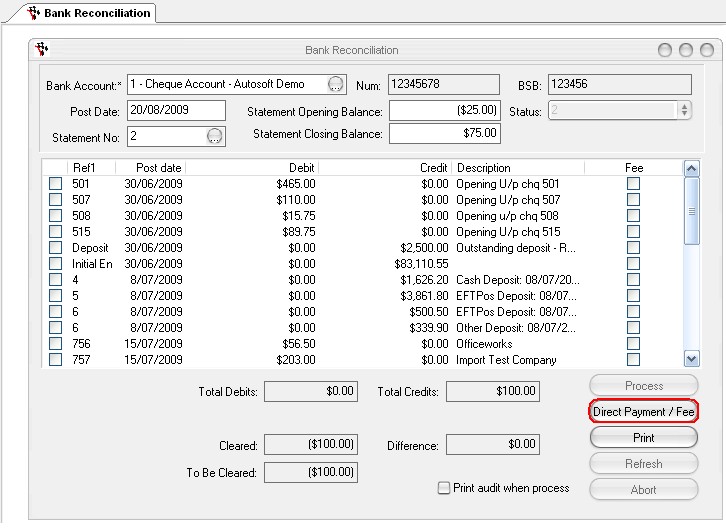
Now looking at the Bank Reconciliation, Select the Bank account and Post Date. There is a Direct Payment / Fee button which will bring up our list of pre-prepared fees and payments.

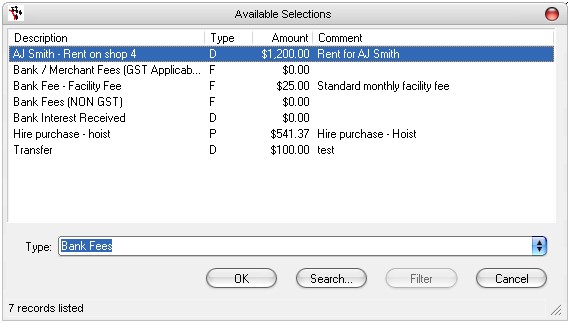
Click on the Available Selections Ellipsis or hit F4 and the Rent Fee for AJ Smith we set up earlier is sitting there in the list. Select it, and the Direct Payment / Fee box becomes populated.
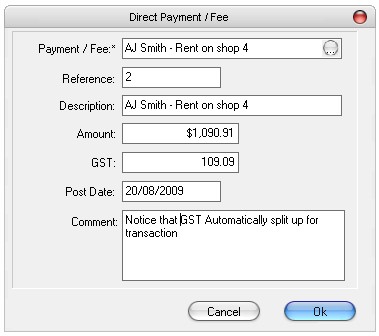
A comment can be added to the Payment / Fee. When the details are correct hit ![]() and then check the Bank Rec to ensure the entry has been added
and then check the Bank Rec to ensure the entry has been added
